Dynamic Toolbar
A Dreamweaver™ ToolbarDW 8, CS3, CS4, CS5 or later versions
Features
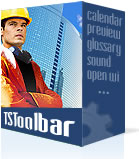 Dynamic Trio Toolbar is a toolbar for Dreamweaver containing 9 extensions that can make your website look extraordinary. Most extensions contains visual effects, animations and other interesting interactive qualities, all integrated in a simple, comfortable and efficient way.
Dynamic Trio Toolbar is a toolbar for Dreamweaver containing 9 extensions that can make your website look extraordinary. Most extensions contains visual effects, animations and other interesting interactive qualities, all integrated in a simple, comfortable and efficient way.
Adding this Toolbar to your Dreamweaver will increase your productivity, will allow you to achieve advanced effects in a simple way, and on the other hand it will enrich your Dreamweaver, transforming it into a really unique product, that perfectly adapts itself to the tasks you need to perform.
The Toolbar has the following extensions:
- Dynamic Image Preview

Shows images that open up in form of floating panels, with effects over the page. - Help Hints for Web

Shows help hints above images, links, buttons and form fields. - Event Sound

Adds sounds to images and buttons when a mouse is passed over. - RSS Reader

Loads contents from RSS channels on the page, showing them within a frame with a fade effect. - Calendar

Captures dates selected by users from a form. - Glossary

Creates windows with explanatory texts that are shown above links, buttons and images. These windows can be dragged around the page. - Soft Open Window

Allows to open a popup window when a link, image or button is clicked; you can set up dimensions and other options; besides, the window opens up in an animated way, growing up to the desired size. - Acordion

Hides and shows sections of the page dynamically with fade effects and movements. - Page Scroll

Converts the internal links to the same page in a smooth scroll instead of sudden jumps. Clicking on a link on the page, the page will move up or down in the similar way as if the user had manually scrolled until the place where the link is pointing to.
General Requirements
- Dreamweaver MX or later
- In case of the RSS Reader, PHP is required on the server. PHP is only required for the RSS Reader, all other extensions do not require side scripts to work.
- The Calendar does not require server side scripts to work, but if you need to process the selected date, for example, to save it in a database, then you will need some server side script for that purpose. The Calendar includes examples in PHP and ASP.
Fast Tutorial
You can check live samples on the detailed page for each extension.
Help Videos:
- Dynamic Image Preview
- Help Hints for Web
- Event Sound
- RSS Reader
- Calendar
- Glossary
- Soft Open Window
- Accordion
- Page Scroll
Read more in the Dynamic Toolbar - Frequently Asked Questions.
Installation
Simply double click the MXP file or use for the extension installation process the Adobe Extension Manager distributed with the Adobe Dreamweaver Application. Then restart Dreamweaver and once it is loaded, the new Toolbar will already be available.
Tips
If you are only interested in some of the Toolbar components, you can acquire them separately from the corresponding pages, but if you are interested in more than one, the complete Toolbar offers the best value, 25% lower than if each component is bought separately, with the additional bonus that you can install all 9 extensions of the Toolbar in just one step, with just one click.
If you have already purchased some of these extensions, you may enter here the email address used for the payment and you will be able to access the payment page with an additional discount, according to the extension(s) purchased previously:
Instant Download
|
Preferred payment & download method:
|
|
| Paypal or Credit Cards: |
PRICE
After payment you will be redirected to a direct-download page and the download link will be emailed to the payment address.
USD $55.99 |
