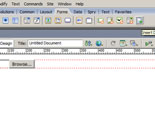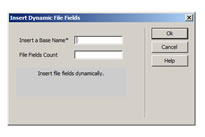Multi File Fields
A Dreamweaver™ ExtensionDW 8, CS3, CS4, CS5, CS6 or later versions
Demo
The file field will be generated dynamically when needed, select a file.
Features
Sometimes we need to give our website visitors the possibility to send us files through a form, but we don't always know how many files our users will need to attach. It could be, for example, files to attach to a message, or files to be uploaded to an FTP server. In such situation, how many file fields should we make available in our form?
Multi File Fields is an extension developed for Adobe Dreamweaver, which allows to dynamically generate file fields on a webpage. If you use Multi File Fields, you won't have to worry about the number of file fields to place in your forms; these will be generated dynamically when needed. This helps your website to be focused on your customers' needs.
Note: Multi File Fields does not transfer files to the server. All it does is generate on your webpage as many file fields as your customers require. The files must be then handled on the web server by the script of your preference (PHP, ASP, ASP.NET, JAVA, PERL, etc). If you are interested in automatic file uploaders please check the Advanced PHP Form to Email and the Advanced ASP Form 2 Email; these products are 100% compatible with the multi-file fields, the fields generated by the multi-file fields are automatically detected and processed by these form-to-mail products.
Fast Tutorial
Installation
As any other extension for Adobe Dreamweaver, Multi File Fields is installed using Adobe Extension Manager software, which is distributed along with Adobe Dreamweaver.
Once Multi File Fields is installed in Adobe Dreamweaver, it can be accessed through the menu option Insert > Form > Insert Dynamic File Fields or through the bar "Forms > Insert Dynamic File Fields".
Tips
To insert Multi File Fields in a webpage, you will need to edit the page in Adobe Dreamweaver.
The webpage where Multi File Fields is going to be inserted, must be previously saved, otherwise an error message will be shown and the insertion will be impossible.
Multi File Fields is inserted directly above the file field, which is why it is necessary to select a file field that you 're going to modify and subsequently insert the extension located in the menu "insert" or in the "forms" bar, as explained under "Installation".
When you access the extension, a setup window will be shown. It contains two fields, one of which is mandatory.
The base name is required. The file fields that will be dynamically generated, use the value entered in the base name to generate values of the "id" and "name" attributes, which are necessary to access the files from the script used on the server.
The value of the "id" and "name" attributes of the dynamically generated file fields, is formed by the value entered in the base name followed by a consecutive number which depends on the amount of generated file fields. Let's assume that we entered "myfile" in the base name, and that three file fields have been generated dynamically. These will have the following values in the "id" and "name" attributes: myfile1, myfile2, myfile3, respectively.
The field "File Fields Count" is optional. It allows to limit the amount of file fields to be dynamically generated in the webpage. This field only admits integers. You can leave this field empty, but if you do enter a value, it must be an integer or an error message will be shown. If we enter "3" in the field "File Fields Count", two file fields will be dynamically generated, because the original file field is included in the count.
When we insert a Multi File Field in a webpage, a folder named "TSScript" is automatically generated; this field contains the files and the folder structure necessary for the correct functioning of the extension. The modified webpage, as well as the TSScript folder with its content, must be uploaded onto your webserver.
Instant Download
|
Preferred payment & download method:
|
|
| Paypal or Credit Cards: |
PRICE
After payment you will be redirected to a direct-download page and the download link will be emailed to the payment address.
USD $9.99 |