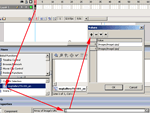Flash Image Gallery
Frequently Asked Questionsthen contact our support service
Questions
My images do not seem to be showing up ?
How can I get rid of the Gallery Name and change its size ?
Is the extension MAC compatible ?
Are any programming skills needed to use this component?
What browsers does it support?
Why in the insertion process the extension don't load the images from the selected folder?
Answers
My images do not seem to be showing up ?
1- You have uploaded the image files to your web site
2- Each one of the images must be placed in the option ImagesArray between single quotes, ex: '/images/picture1.jpg' in the parameters window (images and titles are present in the FlashVars parameter)
3- You have set the right path for each image
How can I get rid of the Gallery Name and change its size ?
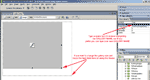 See the image for instructions. Remember to maintain pressed the "shift" key in your keyboard when the image gallery be scaled.
See the image for instructions. Remember to maintain pressed the "shift" key in your keyboard when the image gallery be scaled.Is the extension MAC compatible ?
Are any programming skills needed to use this component?
What browsers does it support?
- Safari
- Firefox
- Opera
- Internet Explorer for Windows
- Netscape
- Mozilla
The extension is MAC compatible. Our extensions are tested, approved and published by the Adobe Exchange Team at http://www.adobe.com/cfusion/exchange/index.cfm
Why in the insertion process the extension don't load the images from the selected folder?
If you are using Adobe Dreamweave CS3 and Windows Vista or Windows 7, you must to complete the route to the images folder. Dreamweaver CS3 have a bug, the selected folder don't appear in the route and must be added manually.