Glossary Dreamweaver Extension
Frequently Asked Questionsthen contact our support service
Questions
Is the extension MAC compatible ?
Are any programming skills needed to use this gadget?
What browsers does it support?
The glossary window does not appear on the excepted location. What is the problem?
Answers
Is the extension MAC compatible ?
Then you need to insert the extension in the template page (just to generate the scripts) or manually paste the scripts from a normal page into the template.
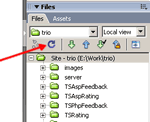 Please, be sure to upload the "TSScript" folder. This folder is generated automatically when inserting the extension and contains the required scripts for the component. If you don't see the "TSScript" folder in your Dreamweaver file list, then click the refresh button (see image for details).
Please, be sure to upload the "TSScript" folder. This folder is generated automatically when inserting the extension and contains the required scripts for the component. If you don't see the "TSScript" folder in your Dreamweaver file list, then click the refresh button (see image for details).Are any programming skills needed to use this gadget?
What browsers does it support?
- Safari
- Firefox
- Opera
- Internet Explorer for Windows
- Netscape
- Mozilla
The extension is MAC compatible. Our extensions are tested, approved and published by the Adobe Exchange Team at http://www.adobe.com/cfusion/exchange/index.cfm
The glossary window does not appear on the excepted location. What is the problem?
Probably you have copied/pasted glossaries. When you copy/paste glossaries, they get the same ID, and the glossary window appears in the position of the first. Please, create the glossaries one by one, this way all them will get an unique identifier.
