Rating System - ASP version
Frequently Asked QuestionsIf you don't find here what you are looking for
then contact our support service
then contact our support service
Questions
Can I use the rating code more than once on one page?
Will I be able to use this for dynamic content?
How do I set write permissions on the required folders?
Is the ASP Rating extension MAC compatible ?
Are any programming skills needed to use this ASP rating system?
Answers
Can I use the rating code more than once on one page?
Yes, you can use the rating code as many times as you want on your page.
Will I be able to use this for dynamic content?
Yes. For example, if you are using a dynamic ID passed as GET parameter:
<body onLoad="TS_preloadImages('TSRating/images/over3.gif'); initRatingSame ('Rating<% Response.Write Request("id") %>' ,'/TSRating', 'TSRating/images/normal3.gif', 'TSRating/images/gray3.gif', 'TSRating/images/over3.gif');">
.....
<div id="Rating<% Response.Write Request("id") %>" name="Rating<% Response.Write Request("id") %>">
<div style="background-color:#FFFF00;">[rating]</div>
</div>
....
With litlle modifications you can use this code to database drive the ratings.
<body onLoad="TS_preloadImages('TSRating/images/over3.gif'); initRatingSame ('Rating<% Response.Write Request("id") %>' ,'/TSRating', 'TSRating/images/normal3.gif', 'TSRating/images/gray3.gif', 'TSRating/images/over3.gif');">
.....
<div id="Rating<% Response.Write Request("id") %>" name="Rating<% Response.Write Request("id") %>">
<div style="background-color:#FFFF00;">[rating]</div>
</div>
....
With litlle modifications you can use this code to database drive the ratings.
How do I set write permissions on the required folders?
ASP Rating requires to set write permissions on folder "/TSAspRating/var".
FTP programs ("clients") allow you to set permissions for files and directories on your remote host. This function is often called chmod or set permissions in the program menu.
In the first image, look at the last column - that shows the permissions. It looks a bit confusing, but for now just note the sequence of letters:
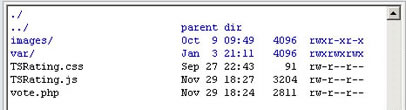
Right click the folder or files to set permissions, and usually a popup screen will appear (see the second image):
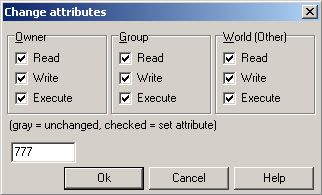
Don't worry about the check boxes. Just delete the 'Numeric value:' and enter the number you need - in this case it's 777 or simply mark all checkboxes. Then click OK.
That's all.
FTP programs ("clients") allow you to set permissions for files and directories on your remote host. This function is often called chmod or set permissions in the program menu.
In the first image, look at the last column - that shows the permissions. It looks a bit confusing, but for now just note the sequence of letters:
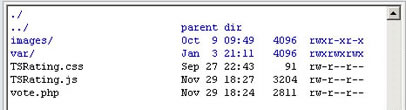
Right click the folder or files to set permissions, and usually a popup screen will appear (see the second image):
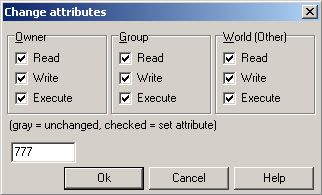
Don't worry about the check boxes. Just delete the 'Numeric value:' and enter the number you need - in this case it's 777 or simply mark all checkboxes. Then click OK.
That's all.
Is the ASP Rating extension MAC compatible ?
Yes, our extensions are tested, approved and published in the Adobe Exchange site by the Adobe Exchange Team. This assures compatibility with most Dreamweaver versions, browsers and platforms.
NOTE: Your web server must support ASP(Active Server Pages) scripts.
NOTE: Your web server must support ASP(Active Server Pages) scripts.
The extension requires inserting some scripts on the head section of the page.
Then you need to insert the extension in the template page (just to generate the scripts) or manually paste the scripts from a normal page into the template.
Then you need to insert the extension in the template page (just to generate the scripts) or manually paste the scripts from a normal page into the template.
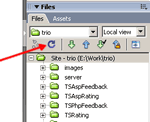 Please, be sure to upload the "TSASPRating" folder. This folder is generated automatically when inserting the extension and contains the required scripts for the component. If you don't see the "TSASPRating" folder in your Dreamweaver file list, then click the refresh button (see image for details).
Please, be sure to upload the "TSASPRating" folder. This folder is generated automatically when inserting the extension and contains the required scripts for the component. If you don't see the "TSASPRating" folder in your Dreamweaver file list, then click the refresh button (see image for details).Are any programming skills needed to use this ASP rating system?
No, no programming skills are required. This rating system is available as Dreamweaver Extension; you can insert it from the Dreamweaver menu just with a single click.
Of course, you need to know if your web server(hosting) supports ASP(Active Server Pages).
Of course, you need to know if your web server(hosting) supports ASP(Active Server Pages).
What browsers does it support?
We have tested this rating system on the following browsers:
- Safari
- Firefox
- Opera
- Internet Explorer for Windows
- Netscape
- Mozilla
The extension is MAC compatible. Our extensions are tested, approved and published by the Adobe Exchange Team at http://www.adobe.com/cfusion/exchange/index.cfm
- Safari
- Firefox
- Opera
- Internet Explorer for Windows
- Netscape
- Mozilla
The extension is MAC compatible. Our extensions are tested, approved and published by the Adobe Exchange Team at http://www.adobe.com/cfusion/exchange/index.cfm
