RSS Reader
Frequently Asked Questionsthen contact our support service
Questions
Is the extension MAC compatible ?
Are any programming skills needed for using this RSS reader?
What browsers does it support?
How to show more than one element in the RSS reader?
How can I change styles in the displayed item?
Why the fade effect is not visible in the Internet Explorer?
Answers
RSS Reader requires PHP script on the server where the website is published.
If you are testing RSS Reader locally, you should have a local web server that support PHP scripts installed. Also PHP must be able to reach the RSS feed, in other words, must be able to request the RSS feed from a remote web site.
In any case, verify that the URL of the RSS feed is correct.
Is the extension MAC compatible ?
Then you need to insert the extension in the template page (just to generate the scripts) or manually paste the scripts from a normal page into the template.
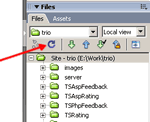 Please, be sure to upload the "TSScript" folder. This folder is generated automatically when inserting the extension and contains the required scripts for the component. If you don't see the "TSScript" folder in your Dreamweaver file list, then click the refresh button (see image for details).
Please, be sure to upload the "TSScript" folder. This folder is generated automatically when inserting the extension and contains the required scripts for the component. If you don't see the "TSScript" folder in your Dreamweaver file list, then click the refresh button (see image for details).Are any programming skills needed for using this RSS reader?
What browsers does it support?
- Safari
- Firefox
- Opera
- Internet Explorer for Windows
- Netscape
- Mozilla
The extension is MAC compatible. Our extensions are tested, approved and published by the Adobe Exchange Team at http://www.adobe.com/cfusion/exchange/index.cfm
How to show more than one element in the RSS reader?
After inserting the RSS reader in your website, the extension inserts a JAVASCRIPT code in the webpage as follows:
rssContainer1Instance = new TSRSSReader('
By default the RSS reader shows only one item at time, but passing a new integer variable to the end of parameters list, you can specify the item count to be shown at the same time:
rssContainer1Instance = new TSRSSReader('
In the example above the RSS reader shows 5 items at the same time.
How can I change styles in the displayed item?
In the RSS reader insertion process a file is generated to define the visual aspect of the elements related to the RSS reader. The file is named "RSSReader.css" and it's created in "TSScript/TSRSSReader/RSSReader.css", the defined classes are:
.rssclass (To define the box dimensions, borders and padding for the RSS Reader)
.rssclass .rssitem (To define the items aspect display in the RSS reader)
.rssclass .rsstitle (To define the aspect of the title of news)
.rssclass .rssdate (To define the aspect of the date in the RSS items)
.rssclass a (To define the aspect of the links inside items)
You can modify the visualization of the elements if you modify the attributes in the classes above.
Why the fade effect is not visible in the Internet Explorer?
In Internet Explorer if you use the fade effect the browser breaks the elements font face, it is a bug of the Internet Explorer browser.
If you want to use the fade effect in the Internet Explorer and you havenít problem with the font face bug, all you need is to open the TSRSSReader.js file in a text editor and set to true the ieFade variable.
Is possible to display the pictures in the RSS posts?
Yes, you can display the pictures associated to the RSS items, but the pictures must be set as <img> tags inside the <description> tag.
