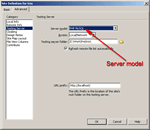Web Stats Software
Frequently Asked Questionsthen contact our support service
Questions
Is it possible to translate Web Stats to other languages?
Is it possible to change colors and basic interface?
Is it possible to suppress your copyright?
Will this work on my intranet?
I get this message: 'You need to install and start logging before checking reports'. What's wrong?
I want to install your WebStats product on my clients' sites. What is your multi-site licensing?
The images are not showing up. Is it because there isn't any data?
How do I set write permissions on the required folders?
Are any programming skills needed for using D4WStats?
What browsers does it support?
The extension is grayed out in the Commands Menu. What happens?
Answers
Is it possible to translate Web Stats to other languages?
Is it possible to change colors and basic interface?
Is it possible to suppress your copyright?
Just copy the D4WStats folder and insert the tracking JavaScript on your pages. The package includes the standalone version(independent from Dreamweaver).
Will this work on my intranet?
I get this message: 'You need to install and start logging before checking reports'. What's wrong?
I want to install your WebStats product on my clients' sites. What is your multi-site licensing?
The images are not showing up. Is it because there isn't any data?
You can check your server's PHP capabilities by creating a single page named "info.php" with this code:
<?php phpinfo(); ?>
The GD library is present in most PHP installations, please contact your hosting support to know why it is not installed on your server and if they can install it.
How do I set write permissions on the required folders?
FTP programs ("clients") allow you to set permissions for files and directories on your remote host. This function is often called chmod or set permissions in the program menu.
In the first image, look at the last column - that shows the permissions. It looks a bit confusing, but for now just note the sequence of letters:
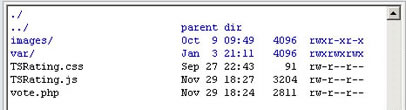
Right click the folder or files to set permissions, and usually a popup screen will appear (see the second image):
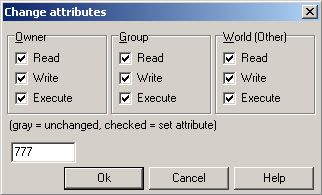
Don't worry about the check boxes. Just delete the 'Numeric value:' and enter the number you need - in this case it's 777 or simply mark all checkboxes. Then click OK.
That's all.
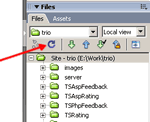 Please, be sure to upload the "d4wstats" folder. This folder is generated automatically when inserting the extension and contains the required scripts for the component. If you don't see the "d4wstats" folder in your Dreamweaver file list, then click the refresh button (see image for details).
Please, be sure to upload the "d4wstats" folder. This folder is generated automatically when inserting the extension and contains the required scripts for the component. If you don't see the "d4wstats" folder in your Dreamweaver file list, then click the refresh button (see image for details).Are any programming skills needed for using D4WStats?
What browsers does it support?
- Safari
- Firefox
- Opera
- Internet Explorer for Windows
- Netscape
- Mozilla
The extension is MAC compatible. Our extensions are tested, approved and published by the Adobe Exchange Team at http://www.adobe.com/cfusion/exchange/index.cfm
The extension is grayed out in the Commands Menu. What happens?