Inserting a Google Maps into your website
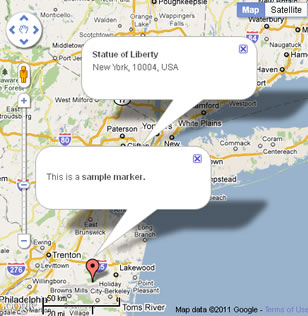 So far Google doesn't have a good visual tool to generate Google Maps with full support for markers and other configuration features. At least a positive step is that now with the Google Maps API version 3 we can avoid the need of going to Google, register and generate an API ID, a previously required action with the older APIs.
So far Google doesn't have a good visual tool to generate Google Maps with full support for markers and other configuration features. At least a positive step is that now with the Google Maps API version 3 we can avoid the need of going to Google, register and generate an API ID, a previously required action with the older APIs.Removing the need of an API ID opens the possibility for third party applications to offer Google Maps integration and tools. This review is about one of these integration tools developed for Dreamweaver, the Google Maps Inserter.
The main feature from the Dreamweaver's user point of view is that the process of inserting the map and editing/updating it can be made completely from the Dreamweaver's menu using a visual interface. This way there is no need to browse multiple pages trying to generate a Google Maps code and then pasting the HTML into the page to find later that there is no easy way to edit back that code; Google Maps Inserter integrates all the process in a single step avoiding all those problems and saving a lot of time that we can dedicate to improve the map and other sections of the page.
The first part of this tool includes the basic Google Maps configuration: map types, controls, main layers and other not so frequently used configuration values.
The second part of the interface is pretty much interesting since it offers the possibility of adding and editing multiple markers, including custom icons and configurable information windows linked to the markers.
Special note to the information windows: the contents of these windows can be in HTML format; this means that we can add there formatted text, links and images. Creating a unique and innovative map based in these options is matter of a few minutes of work while the result can be impressive.
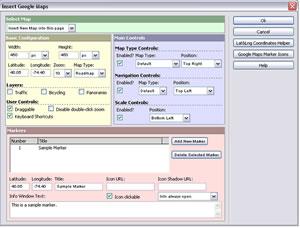 Finally after inserting the map we can load and edit it back keeping all the previous configuration and markers… once again in a visual way, no need to touch the code and helping us to keep out maps up-to-date.
Finally after inserting the map we can load and edit it back keeping all the previous configuration and markers… once again in a visual way, no need to touch the code and helping us to keep out maps up-to-date.We also should mention the free utility that helps to locate the Google Maps coordinates; it's an additional tool that saves time browsing for the coordinates and it's offered in a nice way allowing to drag the marker over the map to the desired location, to get the point just by typing an address or just clicking the "Locate me" button to try to automatically locate your current location.
More information and a detailed description can be found at the product's webpage, you will see there some samples and a video-demo that shows the process of using this tool.
